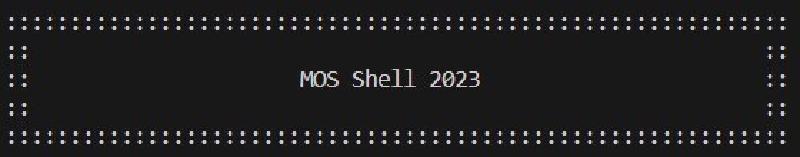Total Views: Lab6-Challenge实验报告
实现思路
添加命令
- 在
user目录下,添加xxx.c - 在
user\include.mk的USERAPPS中,添加xxx.b
一行多命令
在parsecmd函数中的switch-case语句中直接再添加case ';',直接fork,子进程直接执行;左边的命令,父进程等待子进程运行命令结束后再运行;右边的命令
1
2
3
4
5
6
7
8
9
10
| case ';':
fktmp = fork();
if (fktmp) {
wait(fktmp);
return parsecmd(argv, rightpipe);
} else {
return argc;
}
break;
|
后台任务
类似于一行多命令的实现,直接在switch-case中添加caes '&',直接fork,子进程直接执行&左边的命令,与实现一行多命令不一样的是,此时父进程不需要等待子进程执行完毕,直接执行右边的命令即可
1
2
3
4
5
6
7
8
9
| case '&':
fktmp = fork();
if (fktmp) {
return parsecmd(argv, rightpipe);
} else {
return argc;
}
break;
|
需要注意的是,readline中调用read从控制台读入字符,当没有字符输入时,进程将阻塞在内核态,无法进行调度,因此为了实现后台任务,需要改变进程阻塞的位置,使其在用户态阻塞,修改sys_cgetc和cons_read即可
1
2
3
4
5
6
7
| int sys_cgetc(void) {
int ch;
// while ((ch = scancharc()) == 0) {
// }
ch = scancharc();
return ch;
}
|
1
2
3
| while ((c = syscall_cgetc()) == 0) {
syscall_yield();
}
|
引号支持
为了实现引号支持,需要修改token的解析方式,即修改_gettoken函数,在函数中,当遇到左双引号时,解析出双引号内的整个字符串,并返回w,将其视为普通字符串而不解析为命令。
1
2
3
4
5
6
7
8
9
10
| if (*s == '\"') {
*p1 = ++s;
while (*s && *s != '\"') {
s++;
}
*s = 0;
*p2 = s;
return 'w';
}
|
键入命令时任意位置的修改
首先要明确键盘上的方向键也对应一个字符,当按下上下左右任意按键时,代码中的readline函数也能读取到对应字符,四个按键的字符映射如下:
UP: \033[ADOWN: \033[BLeft: \033[DRight: \033[C
我们需要修改readline函数,使之能够处理相应按键的触发,代码的主要逻辑是维护当前光标的位置和buf字符串,每次输入普通字符或者输入退格符时,保存光标之后的字符串,依次输出光标前的字符串、输入字符或退格符、光标后的字符串。同时要注意光标左右移动的边界,在此我通过维护buf字符串的长度来实现。
1
2
3
4
5
6
7
8
9
10
11
12
13
14
15
16
17
18
19
20
21
22
23
24
25
26
27
28
29
30
31
32
33
34
35
36
37
38
39
40
41
42
43
44
45
46
47
48
49
50
51
52
53
54
55
56
57
58
59
60
61
62
63
64
65
66
67
68
69
70
71
72
73
74
75
76
77
78
79
80
81
82
83
84
85
86
87
88
89
90
91
92
93
94
95
96
97
98
99
100
101
102
103
104
105
106
107
| void readline(char *buf, u_int n) {
int r;
int len = 0; // buf长度
int i = 0; // 光标位置
int hisindex = hislen; // 历史命令位置
char temp;
char histmp[128];
while (i < n) {
if ((r = read(0, &temp, 1)) != 1) {
if (r < 0) {
debugf("read error: %d\n", r);
}
exit();
}
if (temp == '\b' || temp == 0x7f) {
if (i > 0) {
if (i == len) {
buf[--i] = 0;
MOVELEFT(1);
printf(" ");
MOVELEFT(1);
} else {
for (int j = i - 1; j < len - 1; j++) {
buf[j] = buf[j + 1];
}
buf[len - 1] = 0;
MOVELEFT(i--); // 往前挪i个位置到最左
printf("%s ", buf);
MOVELEFT(len - i); // 复位
}
len -= 1;
}
} else if (temp == '\033') { // 方向键
switch (getDir()) {
case 1: // up
MOVEDOWN(1);
if (hisindex > 0) {
hisindex--;
getHis(hisindex, histmp);
strcpy(buf, histmp);
flushLine(len, i);
printf("%s", buf);
len = strlen(buf);
i = len;
}
break;
case 2: // down
if (hisindex < hislen) {
hisindex++;
getHis(hisindex, histmp);
strcpy(buf, histmp);
flushLine(len, i);
printf("%s", buf);
len = strlen(buf);
i = len;
}
break;
case 3: // left
if (i > 0) {
i -= 1;
} else {
MOVERIGHT(1); // 抵消
}
break;
case 4: // right
if (i < len) {
i += 1;
} else {
MOVELEFT(1); // 抵消
}
break;
default:
break;
}
} else if (temp == '\r' || temp == '\n') {
buf[len] = 0;
return;
} else { // 普通字符
if (i == len) {
buf[i++] = temp;
} else { // i < len
for (int j = len; j > i; j--) {
buf[j] = buf[j - 1];
}
buf[i] = temp;
buf[len + 1] = 0;
MOVELEFT(++i);
printf("%s", buf);
MOVELEFT(len - i + 1);
}
len += 1;
}
if (len >= n) {
break;
}
}
debugf("line too long\n");
while ((r = read(0, buf, 1)) == 1 && buf[0] != '\r' && buf[0] != '\n') {
;
}
buf[0] = 0;
}
|
程序名称中 .b 的省略
这个功能实现起来比较简单,当输入的程序路径无法打开时,在后面追加.b再次尝试打开即可
1
2
3
4
5
6
7
8
9
10
11
| int fd;
char progTmp[MAXPATHLEN];
char after[] = ".b";
if ((fd = open(prog, O_RDONLY)) < 0) {
strcpy(progTmp, prog);
int len = strlen(prog);
strcpy(progTmp + len, after);
if ((fd = open(progTmp, O_RDONLY)) < 0) {
return fd;
}
}
|
tree命令
tree [-adf] [directory...]
当没有directory参数时,将根目录作为参数。
实现了三种参数形式:
-a 显示所有的文件和目录,默认为 -a;-d 显示所有的目录;-f 显示文件和目录的完整路径。
在命令执行的过程中,也记录了文件和目录的数目,并在末尾输出。
实现方式也不难,采用深度优先搜索dfs即可
1
| void treedir(char *path, char *name, int depth);
|
1
| void treeReg(char *path, char *name, int depth);
|
其中depth表示目录深度
1
| treedir(path, st.st_name, 0);//从此进入dfs
|
当遍历到一个目录时,进行递归,深度加一
1
2
3
4
5
6
7
8
9
| while ((n = readn(fd, &f, sizeof(f))) == sizeof(f)) {
if (f.f_name[0]) {
if (f.f_type == FTYPE_REG) {
treeReg(newpath, f.f_name, depth + 1);
} else if (f.f_type == FTYPE_DIR) {
treedir(newpath, f.f_name, depth + 1);
}
}
}
|
mkdir命令&touch命令
mkdir dirname
touch filename
在MOS的文件系统中已经有了创建文件的功能,我们只需要进行一定的封装,通过IPC实现用户进程和文件系统服务进程的交互。在fs/fs.c中已有函数file_create,模仿在file.c中的其他用户接口实现create用户接口
- 在
user\include\fsreq.h中添加IPC时用到的结构体
1
2
3
4
5
| #define FSREQ_CREATE 8
struct Fsreq_create {
char req_path[MAXPATHLEN];
int f_type;
};
|
- 在
user\include\lib.h中声明以下函数
1
2
| int fsipc_create(const char *, int);
int create(const char *path, int f_type);
|
1
| int file_create(char *path, struct File **file);
|
1
2
3
| int create(const char *path, int f_type) {
return fsipc_create(path, f_type);
}
|
- 实现
fsipc_create函数,通过IPC让文件系统完成后续文件的创建
1
2
3
4
5
6
7
8
9
10
11
12
| int fsipc_create(const char *path, int f_type) {
int len = strlen(path);
if (len == 0 || len > MAXPATHLEN) {
return -E_BAD_PATH;
}
struct Fsreq_create *req = (struct Fsreq_create *)fsipcbuf;
req->f_type = f_type;
strcpy(req->req_path, path);
return fsipc(FSREQ_CREATE, req, 0, 0);
}
|
- 实现
serve_create函数,并在switch-case中添加相应的case
1
2
3
4
5
6
7
8
9
10
11
12
13
14
15
| void serve_create(u_int envid, struct Fsreq_create *rq) {
int r;
struct File *f;
if ((r = file_create(rq->req_path, &f)) < 0) {
ipc_send(envid, r, 0, 0);
return;
}
f->f_type = rq->f_type;
ipc_send(envid, 0, 0, 0);
}
case FSREQ_CREATE:
serve_create(whom, (struct Fsreq_create *)REQVA);
break;
|
以上完成之后只需新建mkdir.c、touch.c,在其中调用创建文件的用户接口,传入文件类型即可
1
2
3
| if ((fd = create(argv[i], FTYPE_DIR)) < 0) {
user_panic("error create directory %s: %d\n", argv[i], fd);
}
|
1
2
3
| if ((fd = create(argv[i], FTYPE_REG)) < 0) {
user_panic("error create file %s: %d\n", argv[i], fd);
}
|
修改重定向输出
1
2
3
4
5
6
7
8
9
| case '>':
...
if ((r = open(t, O_WRONLY)) < 0) {
if (create(t, FTYPE_REG) < 0) {
user_panic("> open failed");
}
r = open(t, O_WRONLY);
}
...
|
历史命令功能
1
2
3
4
5
6
7
8
9
10
11
| void his_init() {
int fd;
if ((fd = open("/.history", O_RDONLY)) >= 0) {
close(fd);
return;
}
if (create("/.history", FTYPE_REG) < 0) {
user_panic("create .history failed");
}
}
|
1
2
| readline(buf, sizeof buf);
saveCmd(buf);
|
- 维护历史命令的条数和每条历史命令在history文件中的偏移
1
2
| int hislen;
int his_offsetTb[MAXHISNUM];
|
- 由于MOS文件系统的文件打开模式不包括append,对history文件的追加写很不方便,因此先实现
O_APPEND文件打开模式,在file.c的open函数中添加以下内容,将文件描述符中的偏移设置为文件的大小
1
2
3
| if (mode & O_APPEND) {
fd->fd_offset = ffd->f_file.f_size;
}
|
1
2
3
4
5
6
7
8
9
10
11
12
13
14
15
| void saveCmd(char *cmd) {
int fd;
int r;
if ((fd = open("/.history", O_WRONLY | O_APPEND)) < 0) {
user_panic("open .history failed");
}
if ((r = write(fd, cmd, strlen(cmd))) != strlen(cmd)) {
user_panic("write error .history: %d\n", r);
}
if ((r = write(fd, "\n", 1)) != 1) {
user_panic("write error .history: %d\n", r);
}
his_offsetTb[hislen++] = strlen(cmd) + 1 + (hislen > 0 ? his_offsetTb[hislen - 1] : 0);
close(fd);
}
|
- 编写
getHis函数,实现历史命令的随机访问,使用到了seek函数和readn函数
1
2
3
4
5
6
7
8
9
10
11
12
13
14
15
16
17
18
19
20
21
| void getHis(int index, char *cmd) {
int fd;
int r;
if ((fd = open("/.history", O_RDONLY)) < 0) {
user_panic("open .history failed");
}
if (index >= hislen) {
*cmd = 0;
return;
}
int offset = (index > 0 ? his_offsetTb[index - 1] : 0);
int len = (index > 0 ? his_offsetTb[index] - his_offsetTb[index - 1] : his_offsetTb[index]);
if ((r = seek(fd, offset)) < 0) {
user_panic("seek failed");
}
if ((r = readn(fd, cmd, len)) != len) {
user_panic("read history failed");
}
close(fd);
cmd[len - 1] = 0;
}
|
通过编写以上内容,已经具备实现历史命令的基本条件,接下来需要修改readline中处理键盘上下键的地方,我通过维护当前历史命令的下标hisindex来实现上下键历史命令的切换,每次readline时,初始化hisindex为当前历史命令的总条数hislen。
形式化步骤如下:
- 维护光标的位置
- 根据当前历史命令下标获取历史命令
- 刷新控制台并写入历史命令
1
2
3
4
5
6
7
8
9
10
11
12
13
14
15
16
17
18
19
20
21
22
23
24
25
26
| int hisindex = hislen; // 历史命令位置
char histmp[128];
case 1: // up
MOVEDOWN(1);
if (hisindex > 0) {
hisindex--;
getHis(hisindex, histmp);
strcpy(buf, histmp);
flushLine(len, i);
printf("%s", buf);
len = strlen(buf);
i = len;
}
break;
case 2: // down
if (hisindex < hislen) {
hisindex++;
getHis(hisindex, histmp);
strcpy(buf, histmp);
flushLine(len, i);
printf("%s", buf);
len = strlen(buf);
i = len;
}
break;
|
最后实现history命令,编写history.c文件,打开.history文件,将其中的内容格式化输出即可,用到open和read两个函数
1
2
3
4
5
6
7
8
9
10
11
12
13
14
15
16
| if ((r = open("/.history", O_RDONLY)) < 0) {
user_panic("open history failed");
}
f = r;
while ((r = read(f, &buf, 1)) == 1) {
if (newline) {
printf("%-5d ", linecnt++);
newline = 0;
}
printf("%c", buf);
if (buf == '\n') {
newline = 1;
}
}
|
shell环境变量
我的做法是通过系统调用,在内核中维护环境变量,实现对环境变量的增删改查
首先定义保存环境变量相关信息的结构体:
1
2
3
4
5
6
7
8
| struct shell_var {
char name[MAXVARNAMELEN];
char value[MAXVARVALUELEN];
int shellid;
int share;//1表示为环境变量
int rdonly;//1表示为只读
int valid;//1表示该变量是否有效
}
|
再实现系统调用,以下是四个用户态的系统调用部分
syscall_shellid_alloc用户给每个shell进程分配一个id用于标识环境变量是被哪个环境变量创建的syscall_declare_shell_var用于声明一个环境变量或者修改环境变量syscall_unset_shell_var用户删除一个环境变量syscall_get_shell_var用于获得某个环境变量的值
1
2
3
4
| int syscall_declare_shell_var(int shellid, char *name, char *value, int share, int rdonly);
int syscall_unset_shell_var(int shellid, char *name);
int syscall_get_shell_var(int shellid, char *name, char *value);
int syscall_shellid_alloc();
|
需要注意的时,在实现这四个系统调用时,需要判断内核中保存的环境变量对当前shell进程是否可见,因此我定义了一个isvisible函数,用于判断某个变量是否可见。同时为了实现简单,规定对于所有shell进程,其可见的变量不会出现重名的情况,即在实现declare的时候,优先在可见的变量中查找有无名字为参数name的变量
以下是内核态中的系统调用部分
1
2
3
| int sys_shellid_alloc() {
return ++sid;
}
|
在实现declare和unset时,需要注意判断可见性和只读性
1
2
3
4
5
6
7
8
9
10
11
12
13
14
15
16
17
| int sys_declare_shell_var(int shellid, char *name, char *value, int share, int rdonly) {
int varid = get_var(shellid, name);
if (varid == -1) {
varid = varnum++;
} else if (VAR[varid].rdonly) {
return -E_VAR_ERR;
}
strcpy(VAR[varid].name, name);
strcpy(VAR[varid].value, value);
VAR[varid].shellid = shellid;
VAR[varid].share = share;
VAR[varid].rdonly = rdonly;
VAR[varid].valid = 1;
return 0;
}
|
1
2
3
4
5
6
7
8
9
10
| int sys_unset_shell_var(int shellid, char *name) {
int varid = get_var(shellid, name);
if (varid == -1 || VAR[varid].rdonly) {
return -E_VAR_ERR;
}
VAR[varid].valid = 0;
return 0;
}
|
- 实现
get的时候,若传入参数name为空,则返回所有的可见变量信息
1
2
3
4
5
6
7
8
9
10
11
12
13
14
15
16
17
18
19
20
21
22
23
24
25
26
27
28
29
30
31
32
33
34
35
36
37
38
39
40
| int sys_get_shell_var(int shellid, char *name, char *value) {
char *tmp = value;
if (name == 0) {
for (int i = 0; i < varnum; i++) {
if (isvisible(shellid, VAR[i]) && VAR[i].valid) {
strcpy(tmp, "name: ");
tmp += 6;
strcpy(tmp, VAR[i].name);
tmp += strlen(VAR[i].name);
strcpy(tmp, " value: ");
tmp += 8;
strcpy(tmp, VAR[i].value);
tmp += strlen(VAR[i].value);
strcpy(tmp, " mood: ");
tmp += 7;
if (VAR[i].rdonly) {
*tmp++ = 'r';
} else {
*tmp++ = 'w';
}
if (VAR[i].share) {
*tmp++ = 'x';
}
*tmp++ = '\n';
}
}
return 0;
} else {
int varid = get_var(shellid, name);
// printk("varid:%d\n", varid);
if (varid == -1) {
return -E_VAR_ERR;
}
strcpy(value, VAR[varid].value);
return 0;
}
return -E_VAR_ERR;
}
|
完成上述功能后,需要修改shell部分
- 在
sh.c中,每次进入主函数都通过系统调用syscall_shellid_alloc获得当前shell的id - 在
parsecmd中,当遇到$时,解析后面的字符串为对应变量的值 - 在
runcmd中,当命令为delcare或unset时,在参数列表argv末尾追加当前shell的id
实现declare命令
编写declare.c文件,根据传入的选项和参数列表进行相应的处理
1
2
3
4
5
6
7
8
9
| ARGBEGIN {
default:
usage();
case 'x':
case 'r':
flag[(u_char)ARGC()]++;
break;
}
ARGEND
|
1
2
3
4
5
6
7
8
9
10
11
12
13
14
15
16
17
18
19
20
21
22
| if (argc == 1) {
char buf[4096];
if ((r = syscall_get_shell_var(shellid, 0, buf)) < 0) {
printf("declare wrong: %d\n", r);
}
printf("%s\n", buf);
} else if (argc == 2) {
if ((r = syscall_declare_shell_var(shellid, argv[0], "", share, rdonly)) < 0) {
printf("declare wrong: %d\n", r);
}
} else if (argc == 3) {
val = argv[1];
if (val[0] == '=') {
val++;
if ((r = syscall_declare_shell_var(shellid, argv[0], val, share, rdonly)) <
0) {
printf("declare wrong: %d\n", r);
}
} else {
usage();
}
}
|
实现unset命令
编写unset.c文件,根据传入的变量名使用系统调用即可
1
2
3
4
5
6
| for (i = 1; i < argc - 1; i++) {
if ((r = syscall_unset_shell_var(shellid, argv[i])) < 0) {
printf("environment value %s isn't declared or is readonly\n",
argv[i]);
}
}
|
功能测试
一行多命令
1
2
3
4
5
6
7
8
9
10
11
12
13
14
15
16
17
18
19
20
21
22
23
24
25
26
27
28
29
30
31
32
33
34
35
36
37
38
39
40
41
42
43
44
45
46
| $ echo 1;echo 12;echo 123
1
[00003805] destroying 00003805
[00003805] free env 00003805
i am killed ...
[00003004] destroying 00003004
[00003004] free env 00003004
i am killed ...
12
[00004805] destroying 00004805
[00004805] free env 00004805
i am killed ...
[00004004] destroying 00004004
[00004004] free env 00004004
i am killed ...
123
[00005004] destroying 00005004
[00005004] free env 00005004
i am killed ...
[00002803] destroying 00002803
[00002803] free env 00002803
i am killed ...
$ echo 123;
123
[00006805] destroying 00006805
[00006805] free env 00006805
i am killed ...
[00006004] destroying 00006004
[00006004] free env 00006004
i am killed ...
[00005803] destroying 00005803
[00005803] free env 00005803
i am killed ...
$ ;echo 123
[00007804] destroying 00007804
[00007804] free env 00007804
i am killed ...
123
[00008004] destroying 00008004
[00008004] free env 00008004
i am killed ...
[00007003] destroying 00007003
[00007003] free env 00007003
i am killed ...
|
后台任务
1
2
3
4
5
6
7
8
9
10
| #include <lib.h>
int main() {
int i;
debugf("a very slow code begin\n");
for (i = 0; i <= 999999999; i++)
;
debugf("a very slow code end\n");
return 0;
}
|
1
2
3
4
5
6
7
8
9
10
11
12
13
14
15
16
17
18
19
20
21
22
23
24
25
26
| $ testbg&echo 123
123
[00008803] destroying 00008803
[00008803] free env 00008803
i am killed ...
[00007804] destroying 00007804
[00007804] free env 00007804
i am killed ...
$ a very slow code begin
echo 321
321
[0000a003] destroying 0000a003
[0000a003] free env 0000a003
i am killed ...
[00009804] destroying 00009804
[00009804] free env 00009804
i am killed ...
$ a very slow code end
[00009005] destroying 00009005
[00009005] free env 00009005
i am killed ...
[00008006] destroying 00008006
[00008006] free env 00008006
i am killed ...
|
可以看到testbg在后台运行
引号支持
1
2
3
4
5
6
7
8
| $ echo "ls.b | cat.b"
ls.b | cat.b
[0000b805] destroying 0000b805
[0000b805] free env 0000b805
i am killed ...
[0000b006] destroying 0000b006
[0000b006] free env 0000b006
i am killed ...
|
键入命令时任意位置的修改
测试通过在键盘上依次按下1,2,3,4,⬅,⬅,a,b,c,Backspace,➡,x,y,z,enter,显示效果如下:
1
2
3
4
5
| $ 12ab3xyz4
spawn 12ab3xyz4: -10
[0000c006] destroying 0000c006
[0000c006] free env 0000c006
i am killed ...
|
程序名称.b的省略
1
2
3
4
5
6
7
8
9
10
11
12
13
14
15
16
17
| $ ls
testarg.b cat.b pingpong.b testbss.b newmotd history.b testpiperace.b testpipe.b motd init.b num.b touch.b mkdir.b testfdsharing.b declare.b testbg.b ls.b echo.b sh.b tree.b unset.b halt.b testptelibrary.b .history
[0000d005] destroying 0000d005
[0000d005] free env 0000d005
i am killed ...
[0000c806] destroying 0000c806
[0000c806] free env 0000c806
i am killed ...
$ echo 123
123
[0000e005] destroying 0000e005
[0000e005] free env 0000e005
i am killed ...
[0000d806] destroying 0000d806
[0000d806] free env 0000d806
i am killed ...
|
tree,mkdir,touch命令
1
2
3
4
5
6
7
8
9
10
11
12
13
14
15
16
17
18
19
20
21
22
23
24
25
26
27
28
29
30
31
32
33
34
35
36
37
38
39
40
41
42
| $ mkdir dir1
$ touch dir1/file1
$ touch dir1/file2
$ mkdir dir1/dir11
$ touch dir1/dir11/file3
$ touch dir1/dir11/file4
$ mkdir dir1/dir12
$ touch dir1/dir12/file5
$ touch dir1/dir12/file6
$ tree dir1
dir1
|-- file1
|-- file2
|-- dir11
|-- file3
|-- file4
|-- dir12
|-- file5
|-- file6
2 directories, 6 files
$ tree -d dir1
dir1
|-- dir11
|-- dir12
2 directories
$ tree -f dir1
dir1
|-- dir1/file1
|-- dir1/file2
|-- dir1/dir11
|-- dir1/dir11/file3
|-- dir1/dir11/file4
|-- dir1/dir12
|-- dir1/dir12/file5
|-- dir1/dir12/file6
2 directories, 6 files
|
1
2
3
4
5
6
7
8
9
10
11
12
13
14
15
16
| $ echo test123 > newfile
[00015804] destroying 00015804
[00015804] free env 00015804
i am killed ...
[00015003] destroying 00015003
[00015003] free env 00015003
i am killed ...
$ cat newfile
test123
[00017804] destroying 00017804
[00017804] free env 00017804
i am killed ...
[00017003] destroying 00017003
[00017003] free env 00017003
i am killed ...
|
历史命令功能
输入序列history,enter,↑,↑,↑,↓,enter
1
2
3
4
5
6
7
8
9
10
11
12
13
14
15
16
17
18
19
20
21
22
23
24
25
26
27
28
29
30
31
32
33
34
35
36
37
38
39
| $ history
1 mkdir dir1
2 mkdir dir2
3 mkdir dir3
4 touch dir1/file1
5 touch dir1/file2
6 mkdir dir1/dir11
7 touch dir1/dir11/file3
8 touch dir1/dir11/file4
9 tree
10 tree dir1
11 mkdir dir1/dir12
12 touch dir1/dir12/file5
13 touch dir1/dir12/file6
14 tree dir1
15 tree -d dir1
16 tree -f dir1
17 tree
18 tree -f
19 tree -f dir1
20 echo test123 > newfile
21 tree
22 cat newfile
23 history
[00018804] destroying 00018804
[00018804] free env 00018804
i am killed ...
[00018003] destroying 00018003
[00018003] free env 00018003
i am killed ...
$ cat newfile
test123
[00019804] destroying 00019804
[00019804] free env 00019804
i am killed ...
[00019003] destroying 00019003
[00019003] free env 00019003
i am killed ...
|
shell环境变量
1
2
3
4
5
6
7
8
9
10
11
12
13
14
15
16
17
18
19
20
21
22
23
24
25
26
27
28
29
30
31
32
33
34
35
36
37
38
39
40
41
42
43
44
45
46
47
48
49
50
51
52
53
54
55
56
57
| $ declare -x var1 =1
$ declare -x var2 =2
$ declare var3 =3
$ echo $var3
3
$ declare
name: var1 value: 1 mood: wx
name: var2 value: 2 mood: wx
name: var3 value: 3 mood: w
$ sh
shellid:2
:::::::::::::::::::::::::::::::::::::::::::::::::::::::::::::
:: ::
:: MOS Shell 2023 ::
:: ::
:::::::::::::::::::::::::::::::::::::::::::::::::::::::::::::
$ declare
name: var1 value: 1 mood: wx
name: var2 value: 2 mood: wx
$ declare -r var4 =4
$ unset var1
$ declare
name: var2 value: 2 mood: wx
name: var4 value: 4 mood: r
$ declare var2 =5
$ declare
name: var2 value: 5 mood: w
name: var4 value: 4 mood: r
$ declare var5
$ declare
name: var2 value: 5 mood: w
name: var4 value: 4 mood: r
name: var5 value: mood: w
$ unset var4
environment value var4 isn't declared or is readonly
$ declare var4
declare wrong: -14
|
困难和解决方案
命令运行出现的异步问题
在实现一行多命令时,需要确保命令执行顺序与输入顺序保持一致,解决方案是通过fork创建子进程,子进程直接运行左边的命令,
父进程等待子进程运行完毕再运行右边的命令。
内核态阻塞的问题
实现后台任务时,由于read函数的实现是在内核态进行阻塞,无法进行调度,因此解决方案是将阻塞的位置调整在用户态,使其能进行调度。
方向键的监听
一开始并不了解方向键在系统中的存在形式,查找相关资料后,了解到每个方向键也对应着相应的字符,因此只需要判断输入的字符是否为方向键对应的字符即可
解析形如-abc的参数的方法
起初并不了解这种参数的解析,但发现ls命令也有类似的参数,故阅读ls.c文件并查找相关资料后,学习到了这种参数的解析方法
1
2
3
4
5
6
7
8
9
10
| ARGBEGIN {
default:
usage();
case 'd':
case 'F':
case 'l':
flag[(u_char)ARGC()]++;
break;
}
ARGEND
|
文件打开模式O_APPEND的实现
MOS的文件系统中并没有实现追加打开方式,实现该模式,需要在打开文件时,将文件描述符里存的偏移设置为文件大小
历史命令的保存
仅有一个.history文件对存取是不方便的,因此我维护了一个偏移表,进行历史命令的存取。